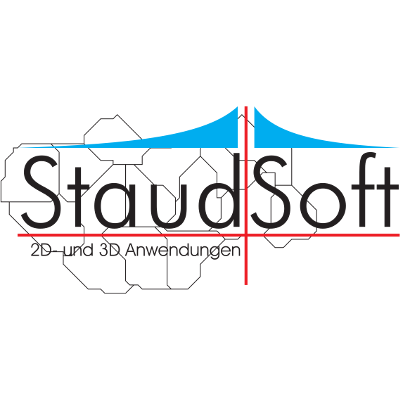6.2.1 3D
-
Blender 2.74: We use Blender to create our NPC and also some of the models. We recommend version 2.74 because later version have a bug in the FBX loader, which makes the loading of some models impossible.
-
EditorUti 3D: Our own model editor. With this you can check if your model got correctly imported. You can also use it to create custom levels, models for the game, create icons.
-
ConvertModel: Our own tool which can convert every model file format which is supported by AssImp to an uti3d file (our model file format). The input file is not a model, instead it is an XML file which describes how models are converted. So you can convert an unlimited amount of models in one call. There are several options available to post process the models.
-
AssImp Model Viewer: If you have problems to import models with ConvertModel and you need to debug it use the model viewer to test if AssImp can import your model correctly. Blender sometimes creates invalid bone weights when exporting a model. This can be seen in this viewer